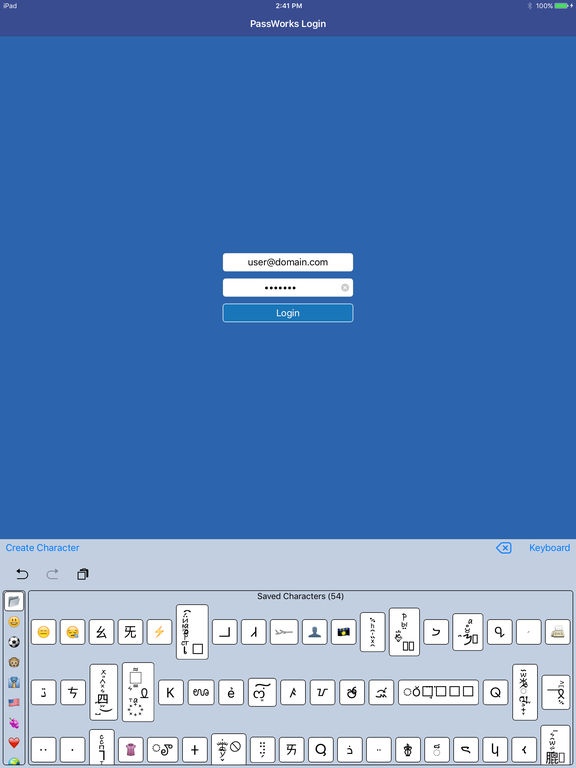PassWorks Media for iPad 1.5
Paid Version
Publisher Description
PassWorks Media for iPad is the ultimate secure photo and video manager - protecting your most critical and sensitive information with UniVault, the world's strongest single-factor password authentication that we developed and patented. UniVault is a revolutionary advance over conventional password authentication, allowing you to use any of nearly 60,000 Unicode characters, including emojis, and to create your own custom characters not found in any language. UniVault is not susceptible to any of the attacks hackers use today, such as brute force attacks, dictionary attacks, and rainbow tables. PassWorks allows you to create a custom character that is hundreds of bytes long - many times longer than your passwords today, and virtually unbreakable. The result? Unprecedented security that exceeds anything you've ever used or seen. PassWorks Media for iPad synchronizes your information securely and seamlessly with PassWorks Media for iPhone and PassWorks Media for macOS, both available on the App Store. PassWorks was designed to store store albums of photos and videos with greater security than ever available before. Everything you save in PassWorks is encrypted with industry-standard 256-bit AES, providing leading-edge data protection. PassWorks' iCloud integration means you only have to enter your information once on any PassWorks-equipped device, and your other devices and computers - iPhones, iPads, and Macs - are synchronized in seconds. Your UniVault credentials are saved in iCloud Keychain and automatically synchronized to your devices. Importantly, all of your information saved in PassWorks resides only on your devices and in your iCloud storage - we do not have any of your data or account information, further protecting your privacy and confidentiality.
Requires iOS 9.3 or later. Compatible with iPad.
About PassWorks Media for iPad
PassWorks Media for iPad is a paid app for iOS published in the Screen Capture list of apps, part of Graphic Apps.
The company that develops PassWorks Media for iPad is UniVaultage LLC. The latest version released by its developer is 1.5.
To install PassWorks Media for iPad on your iOS device, just click the green Continue To App button above to start the installation process. The app is listed on our website since 2016-10-03 and was downloaded 1 times. We have already checked if the download link is safe, however for your own protection we recommend that you scan the downloaded app with your antivirus. Your antivirus may detect the PassWorks Media for iPad as malware if the download link is broken.
How to install PassWorks Media for iPad on your iOS device:
- Click on the Continue To App button on our website. This will redirect you to the App Store.
- Once the PassWorks Media for iPad is shown in the iTunes listing of your iOS device, you can start its download and installation. Tap on the GET button to the right of the app to start downloading it.
- If you are not logged-in the iOS appstore app, you'll be prompted for your your Apple ID and/or password.
- After PassWorks Media for iPad is downloaded, you'll see an INSTALL button to the right. Tap on it to start the actual installation of the iOS app.
- Once installation is finished you can tap on the OPEN button to start it. Its icon will also be added to your device home screen.